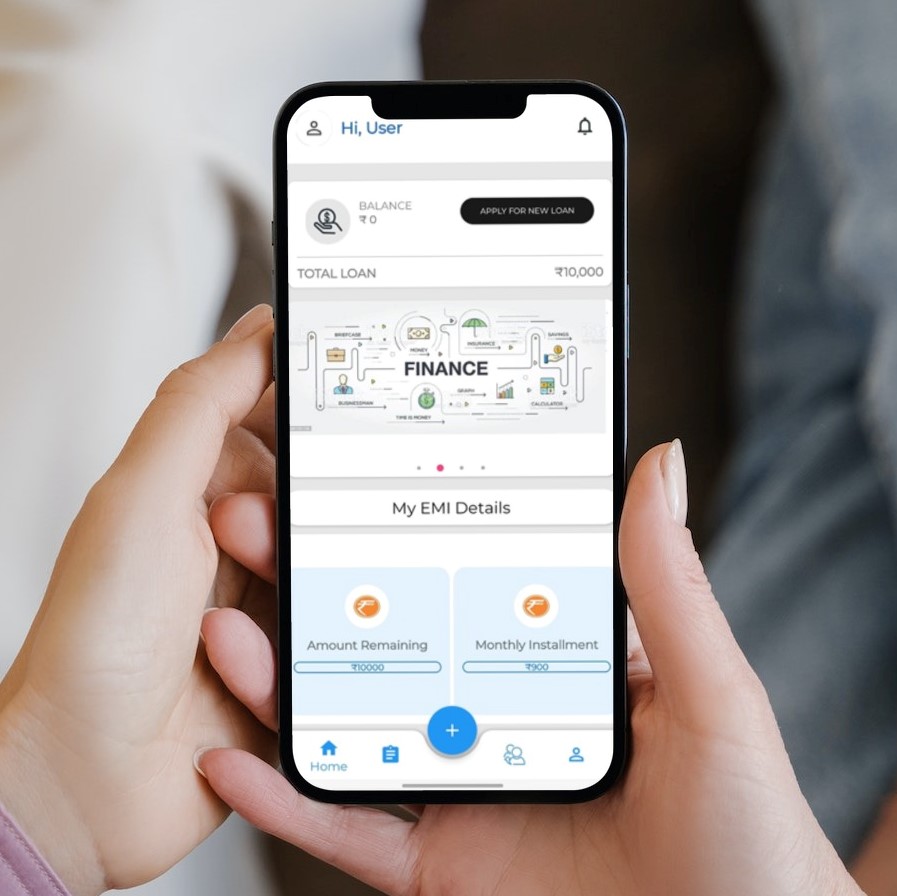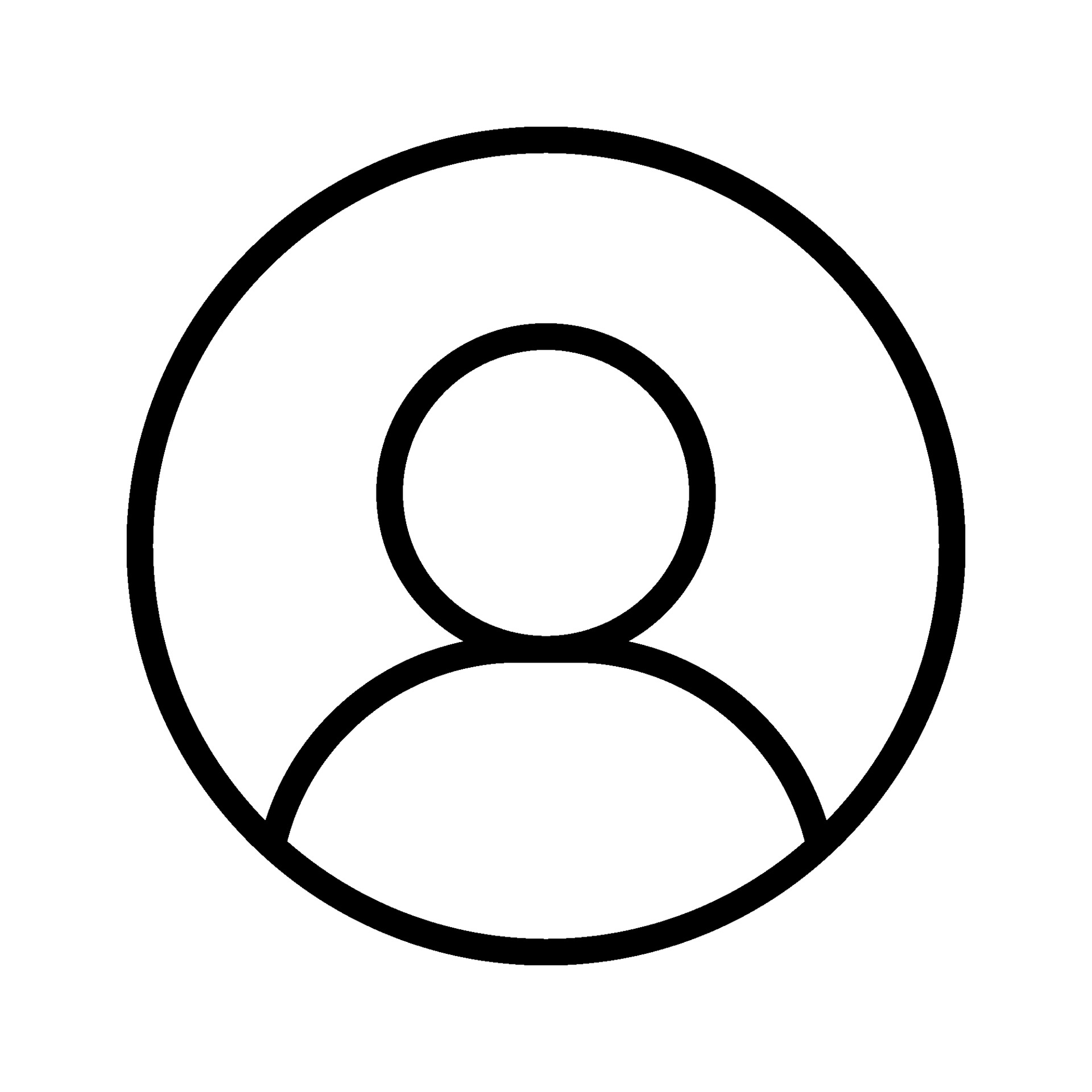Step 1: Download
First if you are an android user, head to the Google Playstore, and search for Fastlend Capital. There you'll find our mobile application. Or you can simply use the button below to download it.
You can check all the app details such as it's size, app permission and features right there before downloading the app. Click the download button to download it.